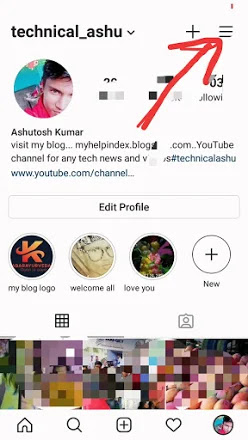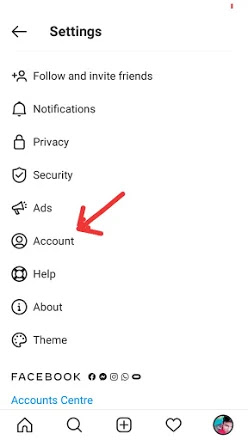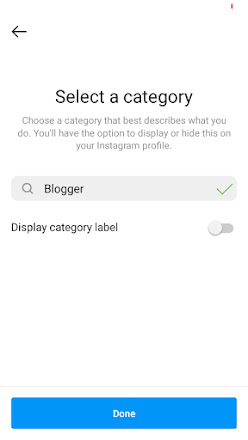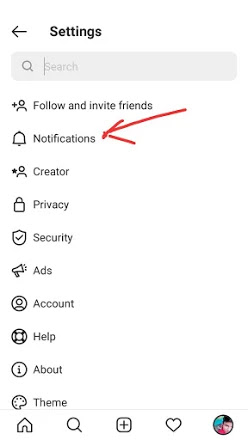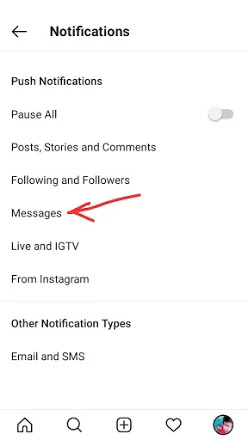How to hide messages on instagram | How to hide messages on instagram without deleting.
 |
| How to hide messages on instagram. |
Hello friends, welcome to my blog.If you searching about “How to hide messages on instagram” so this is the right place for you. I know that all of you must be using Instagram and you can use Instagram to send messages to your friends or to wish him on a special occasion and many other things you do.
Will be There are many things that you would like to keep private and you would like that no one else can see or read it because there are some things that people prefer to keep private.
So, today I am going to tell you how you can hide messages on Instagram so that no one can see or read it. For this, friends, you have to follow all the tips and settings which I share with you in this post, friends, I hope that you will get complete information through this post, let’s know “How to hide messages on instagram”.
How can you hide your conversation & chat on instagram ? easily.
If we talk about whether Instagram provides us with features then let me tell you that Instagram does not provide any features so that we can hide the message on Instagram , but today I will tell you some tips and settings of instagram that will help you. You can hide any message on Instagram, let’s start-
Step 1. First of all open your Instagram account, here you will see this type of sign👉
Click on this three line sign. As soon as you click on the three line, a new page will appear in front of you, on this page the option of setting will appear at the bottom like this👉
Step 2. Click on the option of this setting. After that click on the option of account.
Step 3. After that two options will be coming at the bottom of which you click on the switch to professional account.
After this, some option will appear in front of you, go through all these options and click on Continue. Then you choose one category, like I am a blogger, then I choose blogger.
After this, click on Continue, this way your account will be compiled. Then you have to go back and go to the messaging option. In this message option, select the person whose message you want to hide.
Move those primary to general messages. No body check out your general account. For this follow these steps to like it.
Steps –
Step 4. Again go to settings and click on notifications 👉
Then click on massages 👉
And choose option – from primary only.
Then your instagram messages are hide which you select that hide.Try these settings you will definitely hide your messages on instagram.
Again if you want to go back to your personal account follow this step. If you want to return your normal account then go to settings and go to account and select switch back to personal account.
How is this article”how to hide messages on instagram ” please comment. If this article is helpful to you please share this with your friends…. Thanks.